A Powerful Tool for Website Creation
WordPress is a versatile and widely used platform for creating websites, and its user-friendly interface has made it a favorite among both beginners and experienced developers. One of the key features that make WordPress so adaptable is the availability of page builders. In this article, we will explore the world of page builders in WordPress, why they are essential, and how you can harness their potential to build stunning websites.
Why Use Page Builders?
Page builders simplify the process of website design and development. They offer a visual interface that allows users to create and customize web pages without having to write code. Here are some compelling reasons why you should consider using page builders for your WordPress website:
- Ease of Use: Page builders are designed to be user-friendly, making them accessible to people with varying levels of technical expertise.
- Efficiency: They streamline the website building process, saving time and effort.
- Flexibility: Page builders provide a wide range of customization options, allowing you to create unique designs.
- No Coding Required: You can design professional websites without any coding knowledge.
- Drag-and-Drop Functionality: Easily rearrange elements on your page with a simple drag-and-drop action.
- Real-Time Editing: See your changes in real-time as you make adjustments to your website.
- Templates and Elements: Access a library of pre-designed templates and elements to jumpstart your design.
Popular Page Builders for WordPress
WordPress offers a variety of page builders, each with its own set of features. Some of the most popular page builders are:
-
Elementor: Known for its intuitive interface and powerful features.

-
Divi: Offers a vast library of modules and templates.
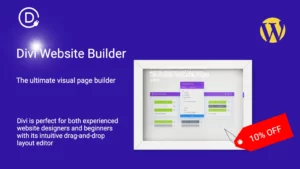
-
Beaver Builder: A developer-friendly page builder with clean code output.

-
Visual Composer: Provides an array of design options and templates.

-
Thrive Architect: Ideal for marketers and conversion-focused websites.

How to Choose the Right Page Builder
Selecting the right page builder for your project is crucial. Consider the following factors:
- User Interface: Choose a builder with an interface that you find comfortable and intuitive.
- Features: Look for features that align with your website’s goals.
- Performance: Opt for a builder that doesn’t compromise website speed and performance.
- Pricing: Compare the cost of different builders and select one that fits your budget.
Getting Started with Page Builders
Let’s dive into the world of page builders. Follow these steps to start using a page builder for your WordPress site:
- Install the Page Builder: Most builders are plugins. Install and activate the one you’ve chosen.
- Create a New Page: Go to your WordPress dashboard and create a new page.
- Access the Builder: In the page editor, you’ll see an option to edit with your chosen builder.
- Build Your Page: Use the drag-and-drop interface to add and arrange elements on your page.
- Customize: Modify fonts, colors, and other design elements to match your branding.
- Publish: Once you’re satisfied with your page, hit the publish button.
Customization and Design
Page builders offer extensive design customization. You can change fonts, colors, backgrounds, and more to align your website with your brand. Additionally, they often provide pre-designed elements and templates for quick and easy customization.
Integrating Widgets and Plugins
One of the significant advantages of page builders is their compatibility with WordPress widgets and plugins. You can enhance the functionality of your website by seamlessly integrating these elements.
SEO and Page Builders
Ensuring your website is search engine-friendly is crucial. While some page builders are more SEO-friendly than others, following best practices, such as optimizing images and using proper heading tags, is essential for SEO success.
Speed and Performance
The speed of your website is critical for user experience and search engine rankings. Choose a page builder that outputs clean and optimized code to maintain fast loading times.
Cost Considerations
The cost of page builders varies. Some have free versions with limited features, while others offer premium plans with advanced functionality. Consider your budget and the features you require when making a choice.
Pros and Cons
Like any tool, page builders come with their advantages and disadvantages:
Pros:
- User-friendly
- Time-saving
- Highly customizable
- No coding required
Cons:
- Learning curve for some
- Potential for bloat
- Compatibility issues with some themes
Real-World Examples
To inspire your web development journey, here are some real-world examples of websites built with page builders:
Troubleshooting Common Issues
If you encounter problems while using page builders, you’re not alone. Common issues include compatibility problems with certain themes or plugins, slow performance, and styling conflicts. Seek solutions in the community or through the builder’s support channels.
Staying Updated
The world of web development is dynamic, and page builders are constantly evolving. Stay updated with the latest features and trends in the page builder ecosystem to maximize your website’s potential.
Conclusion
Page builders have revolutionized website development in WordPress. They offer efficiency, creativity, and accessibility for users of all levels of expertise. With careful consideration of your needs and goals, you can harness the power of page builders to create stunning websites that stand out in the digital landscape.
