In the ever-evolving digital landscape, it’s imperative to stay ahead of the curve. For WordPress enthusiasts and website owners alike, mastering advanced WordPress techniques can be a game-changer. This guide delves into some of the most potent strategies and tips to enhance your WordPress experience and supercharge your online presence.
Harnessing the Power of SEO for WordPress
Search Engine Optimization (SEO) is the cornerstone of a successful website. Here are some indispensable techniques to optimize your WordPress site for better visibility:
1. Keyword Research: The Foundation 
Start by conducting in-depth keyword research to identify the most relevant and high-traffic keywords in your niche. Tools like Google Keyword Planner and SEMrush can be immensely helpful in this endeavor.
2. Quality Content: King of SEO 
Content remains king in the digital realm. Ensure your content is not only informative but also engaging and well-structured. Use your target keywords naturally throughout the content, keeping it relevant and reader-friendly.
3. Responsive Design: A Must-Have 
In the mobile-first era, a responsive design is no longer an option but a necessity. WordPress offers a wide range of responsive themes that adapt to various screen sizes and devices.
4. Site Speed: The Need for Speed 
A slow-loading website can turn away potential visitors and harm your SEO rankings. Invest in reliable hosting, optimize your images, and utilize caching plugins to boost site speed.
Enhancing User Experience
Apart from SEO, user experience is a pivotal factor that can’t be ignored.
5. User-Friendly Navigation 
Your website’s navigation structure should be intuitive, ensuring visitors can easily find what they are looking for. Clean and well-organized menus, categories, and tags are essential.
6. Engaging Multimedia 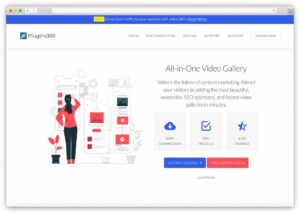
Incorporate eye-catching visuals and videos that complement your content. High-quality images and videos can significantly enhance user engagement.
7. Interactive Forms and Plugins 
Forms, surveys, and interactive plugins can help you gather valuable insights and foster user engagement. WordPress provides a plethora of options to integrate such elements seamlessly.
Security and Backup
Website security is paramount to safeguard your hard work and data.
8. Regular Backups 
Schedule regular backups to ensure you can quickly recover your site in case of unforeseen issues. Numerous WordPress backup plugins can simplify this process.
9. SSL Encryption 
Protect user data and boost your site’s credibility by installing an SSL certificate. WordPress hosts often offer easy integration options for this essential security feature.
Consistent Updates and Maintenance
10. Plugins and Themes 
Keep your WordPress core, plugins, and themes up to date to benefit from the latest features, security patches, and bug fixes. Regular updates are crucial for maintaining a smooth and secure website.
Transition Words: Connecting the Dots
In this article, we’ve explored advanced WordPress techniques to elevate your website’s performance and user experience. To summarize, our journey included:
- Keyword Research: Laying the foundation for SEO.
- Quality Content: The heart of SEO.
- Responsive Design: Meeting the mobile era’s demands.
- Site Speed: Ensuring a snappy user experience.
- User-Friendly Navigation: Guiding users seamlessly.
- Engaging Multimedia: Captivating visuals and videos.
- Interactive Forms and Plugins: Enhancing user interaction.
- Regular Backups: Safeguarding your hard work.
- SSL Encryption: Securing user data.
- Consistent Updates and Maintenance: Keeping things fresh.
So, if you’re ready to take your WordPress skills to the next level, these advanced techniques are your stepping stones to success. Don’t just maintain your website; master it, and watch your online presence thrive.
